


| World Wide Service & Support |
|
|---|---|
|
USA: 800 501 4674 +1 508 393 9955 |
|
Contact Management System - Overview
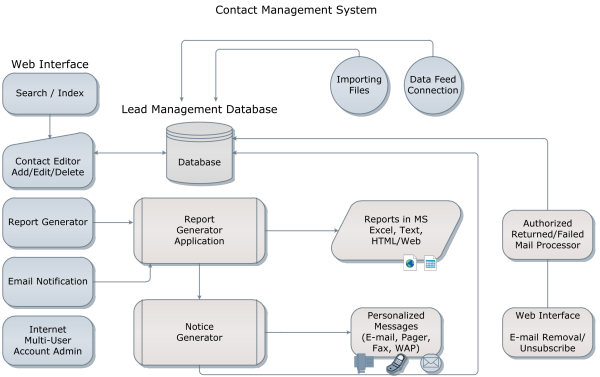
Contact and maintain users transaction history to and from multiple channels.
- Contact Management System:
- TactiCom's contact management system interfaces with our lead management system. The system is customized to your requirements and enables administrators and authorized agents to:
- Contact individual users
- Maintain transaction history
- Re-assign lead
- Close lead and indicate close status
- Send multiple personalized e-mail messages to users fitting a specified profile
- Generate detailed reports and statistics
- Enable individual users to update their contact information
- Enable individual users to unsubscribe or suspend further e-mails
- Contact / Notification Mechanism:
- Organization can receive leads through one or more of the following mechanisms:
- Web interface - Search, order, edit, review etc.
- E-Mail - Send directly to sales person
- Text Pager - Send directly to sales person
- Mobile devices: iPhone, Smart Phone, Netbook, PDA, etc.
- WAP mobile device (older mobile protocal)
- FAX - Some geographic locations may require a fax which the system can automatically generate and send
- Delimited File - Can be sent via e-mail, FTP, etc
- Database File - Can be sent via e-mail, FTP, etc
- SQL Call - We do an SQL call to your data source
- Application interface - TactiCom Lead Management System interfaces with another application
- TactiCom's contact management system interfaces with our lead management system. The system is customized to your requirements and enables administrators and authorized agents to:
Lead Management Systems By TactiCom, Inc.
Contact TactiCom • © Copyright 1995 - 2026 • USA: 800 501-4674